Support requests may be made by clicking on the chat bot on the bottom right of your screen and clicking on "Report an issue".
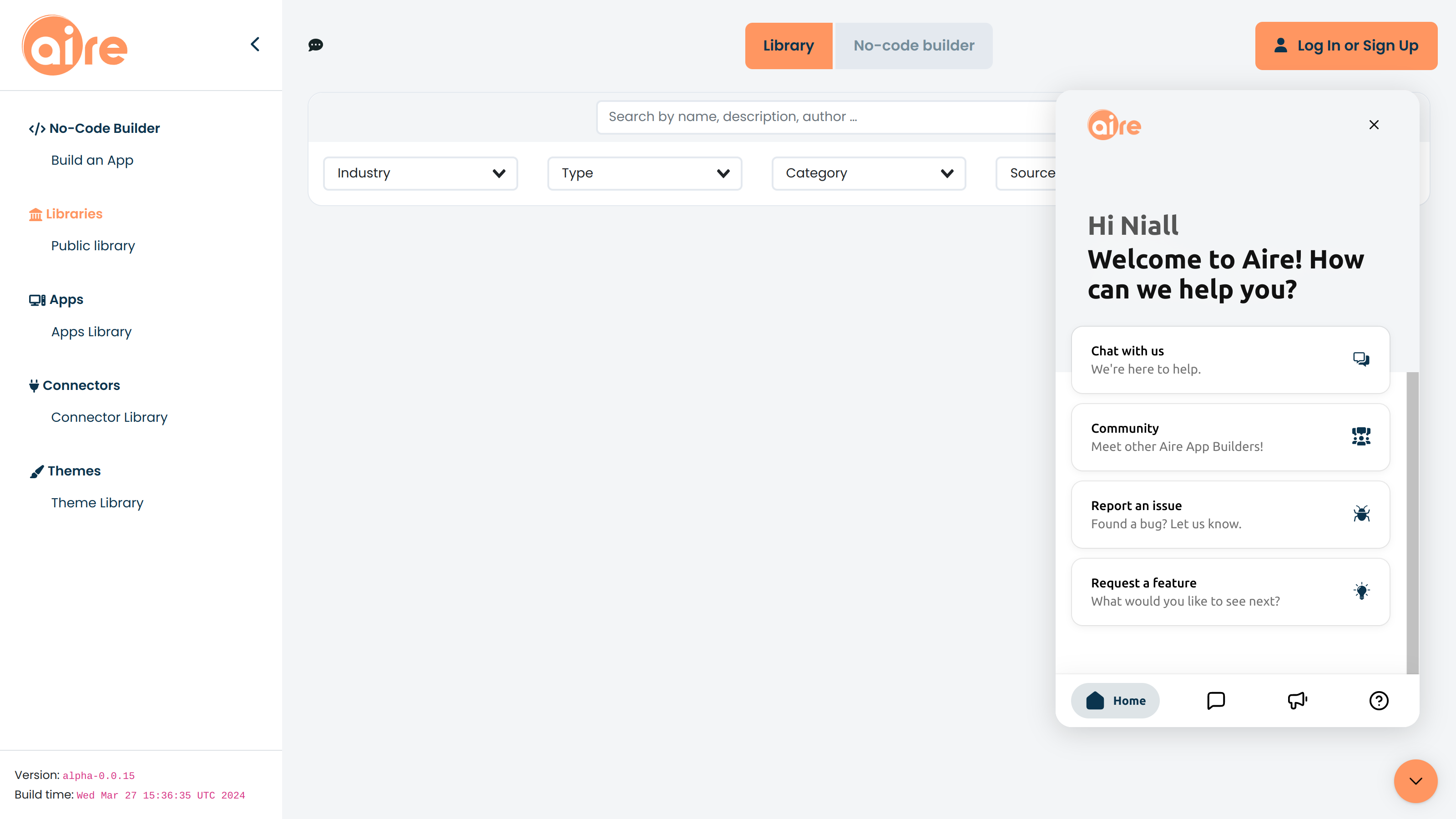
You will be offered an option to "Mark the bug" or "Record Screen". Please choose "Mark the bug".
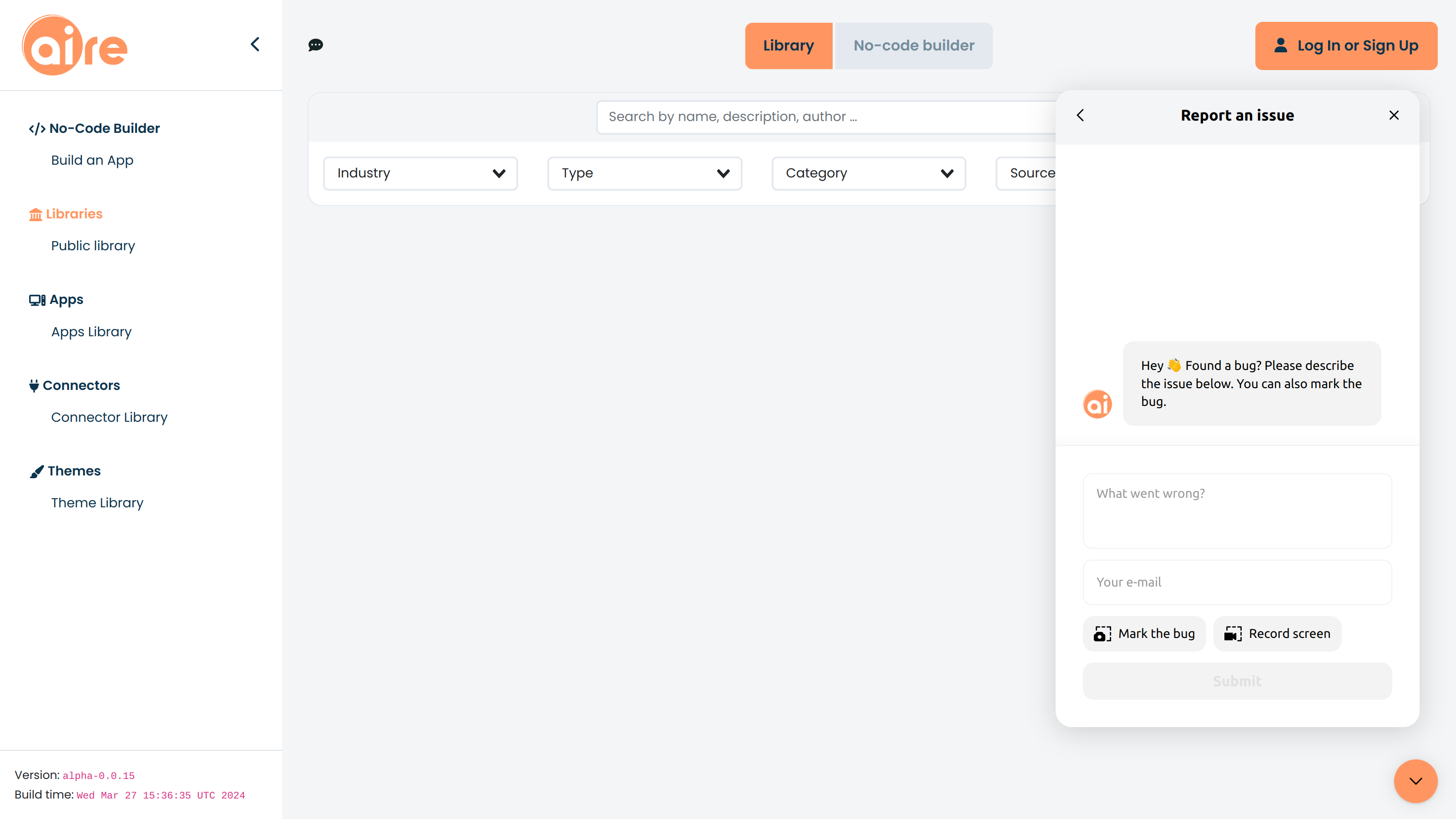
Drag the crosshairs over the surface of the screen you wish to highlight as malfunctioning and click "Next".
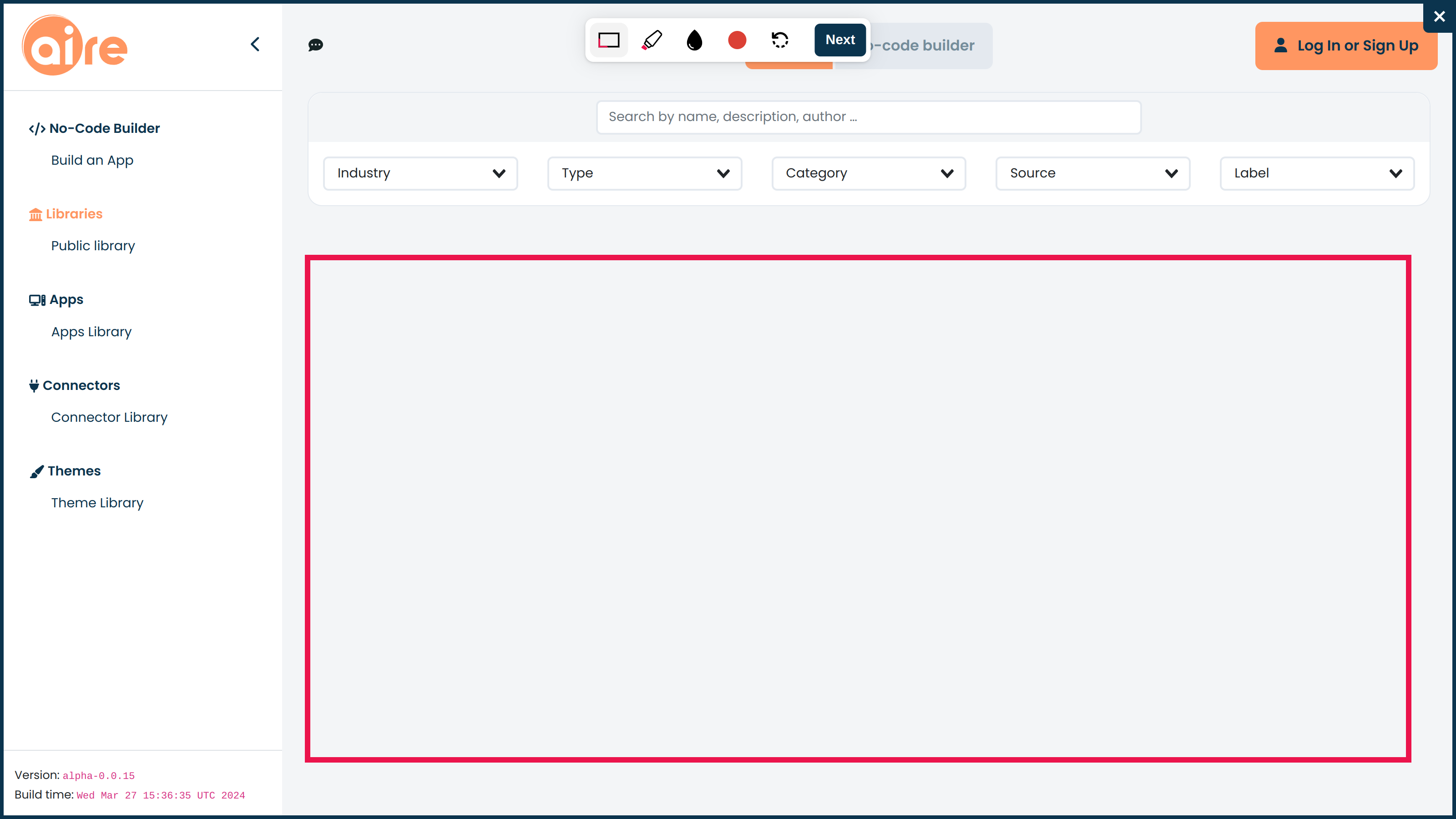
Add your description of the problem and your email address (if requested) and click on "Submit".
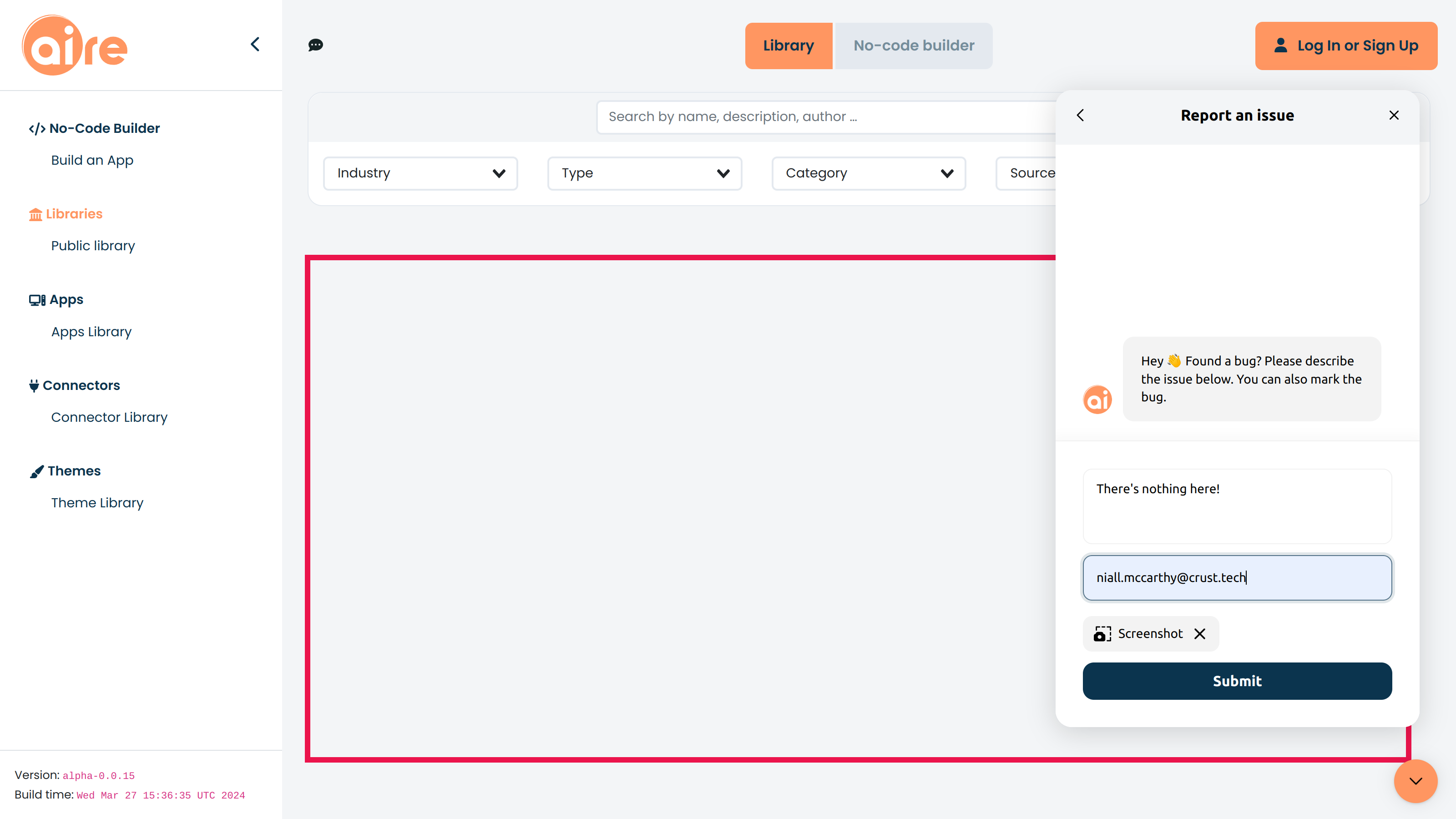
You will be taken to final screen which will show you the progress of your ticket and its status. You will also be sent an email with updates on the ticket.
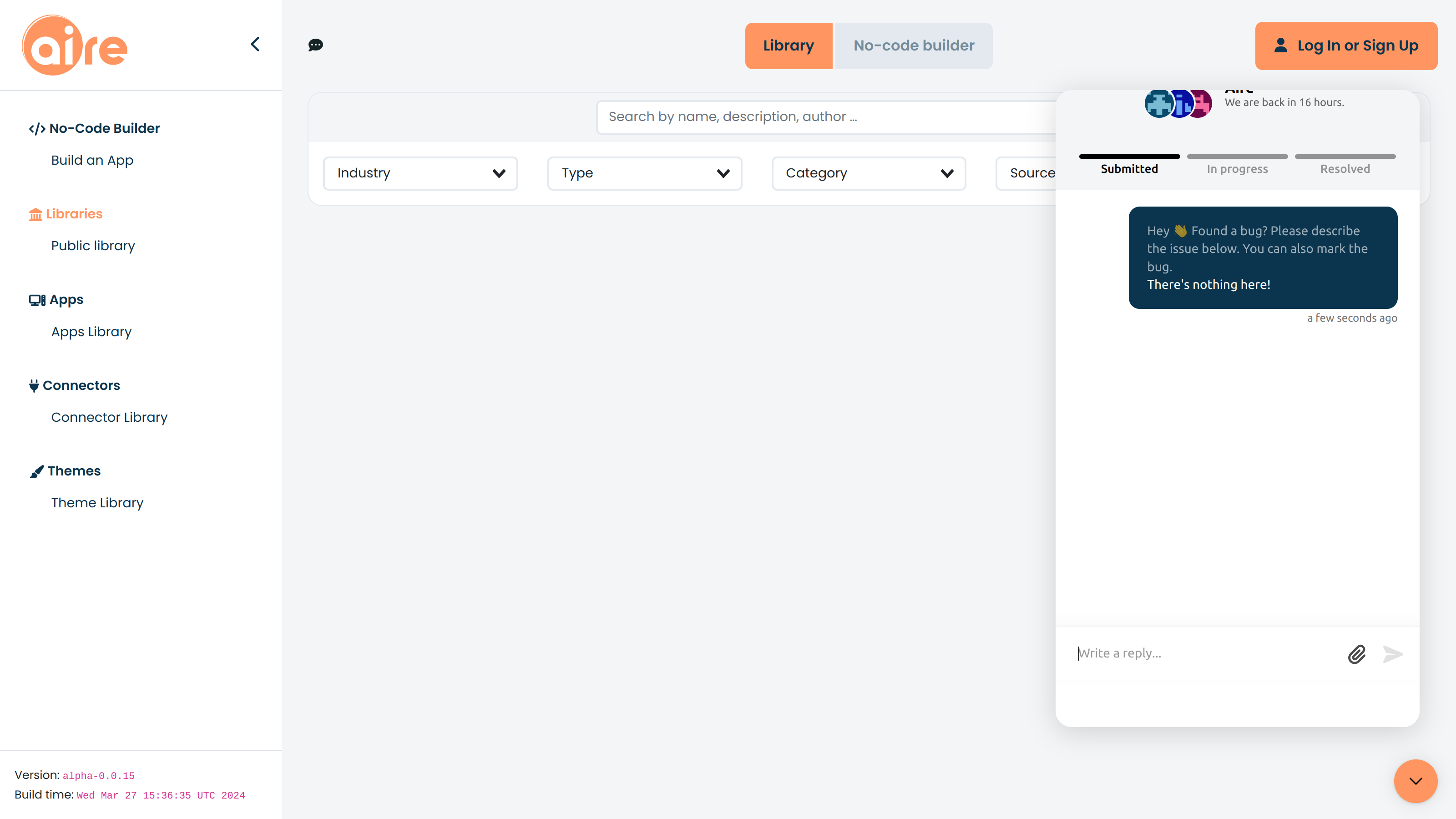
The first responder will always be a bot and you may submit issues/bugs at any time of the day. The responder process escalates through the following sequence:
Aire Automated Bot
Aire Customer Service (First Line)
Aire Technical Service (Second Line)
Aire Engineering (Third Line)
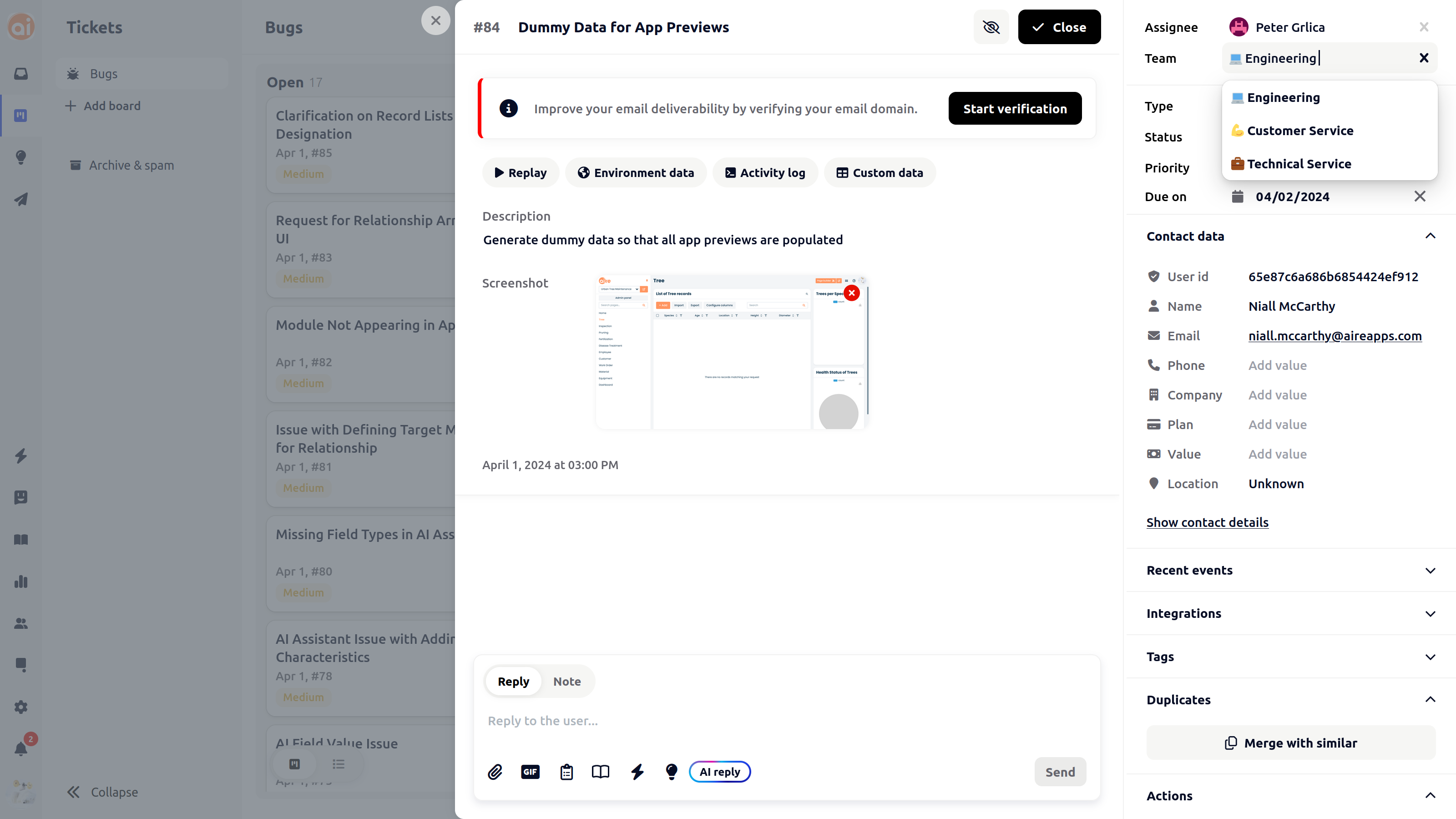
If a user is dissatisfied with the response of the Aire Automated Bot, they may elect to escalate to Aire Customer Service. However, the user may not choose to escalate to Aire Technical Service or Aire Engineering - this action is solely at the Aire Team's discretion.