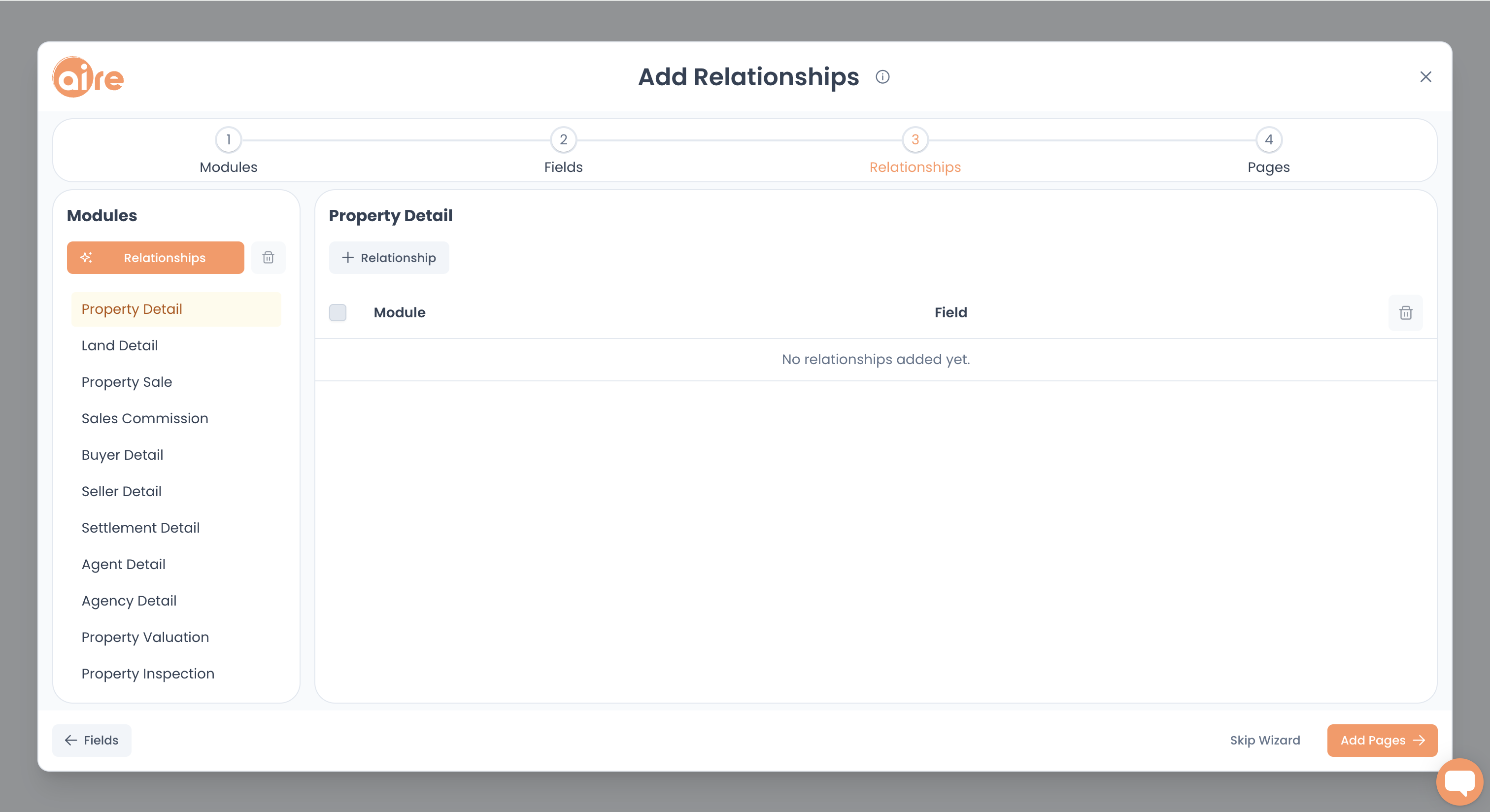
The Add Relationships screen lets you create relationships between fields in different modules. Relationships establish a link (also known as a lookup) between two records such that information from one record can be shown on another record, e.g. account name displayed on a contact record or timesheet displayed on an employee record.
Click "Suggest Relationships" to have Aire create relationships between fields. If you're unhappy with the output, click "Suggest Relationships" again.
Unlike with modules and fields, when you use "Suggest Relationships", the new output will replace the existing relationships, rather than add to previously-created relationships.
In some cases, Aire may need to create a new field in the target module or change the field type in the target field to accommodate the suggested relationship. You will be notified in such cases and given the option to either accept the additional field/change in field type and the accompanying relationship or dismiss it
It’s not possible to have Aire create relationships only between selected modules. Aire will always take all modules into account when creating relationships. To create relationships between fields in specific modules, you need to create them manually by clicking “+ Relationship”, then selecting the module and field you want to create the relationship with.
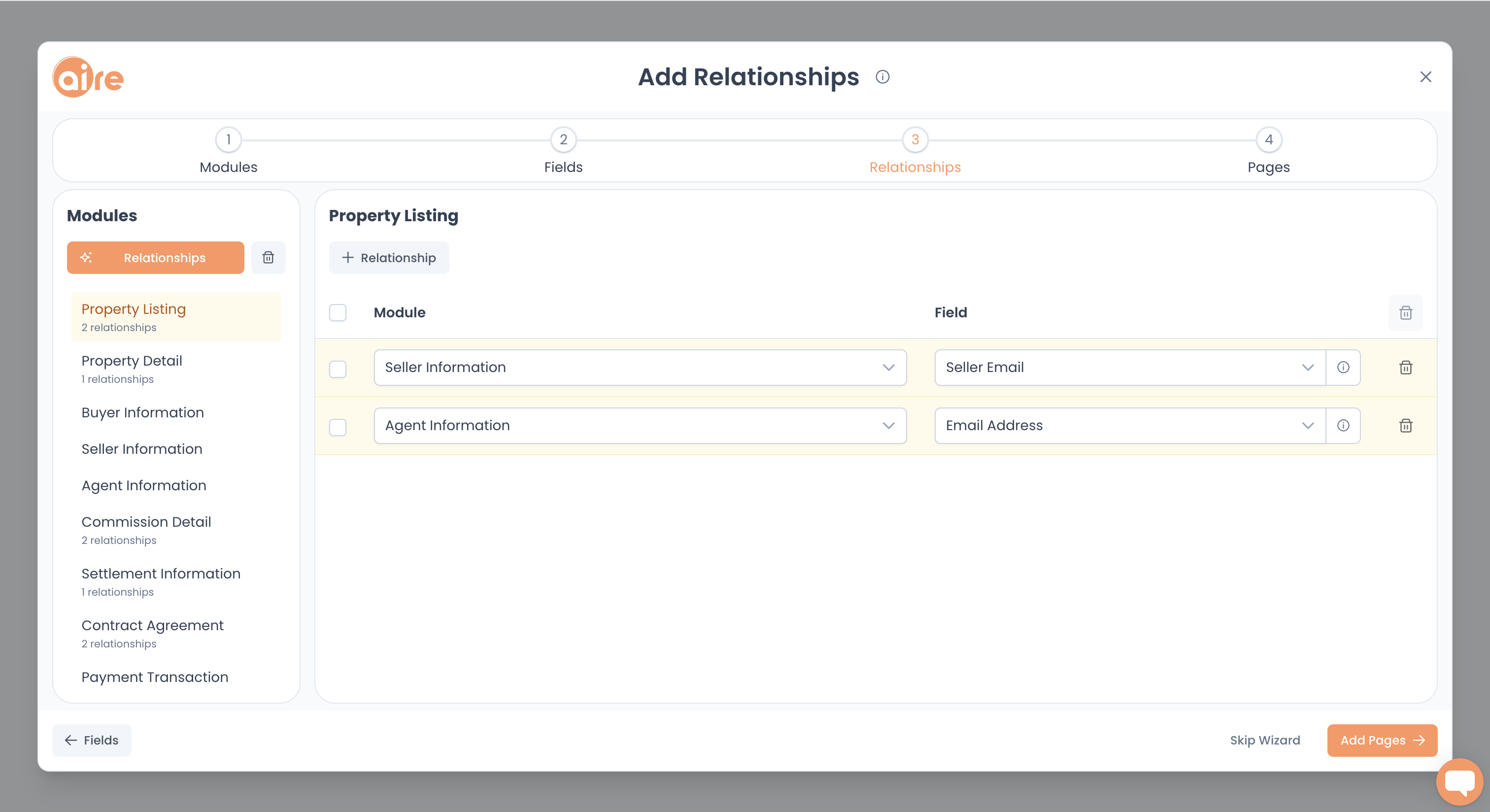
Aire uses ID fields to establish a relationship between a field and a module when there are no relevant fields in the target module to connect to. This may happen if you or the AI didn’t create a relevant field in the target module or if you deleted the relevant field. In both cases, you can create the relevant field manually in the target module.
ID fields are also used to connect modules in a many-to-many relationship.
Once you're happy with your relationships, click "Add Pages" to take you to the last step.