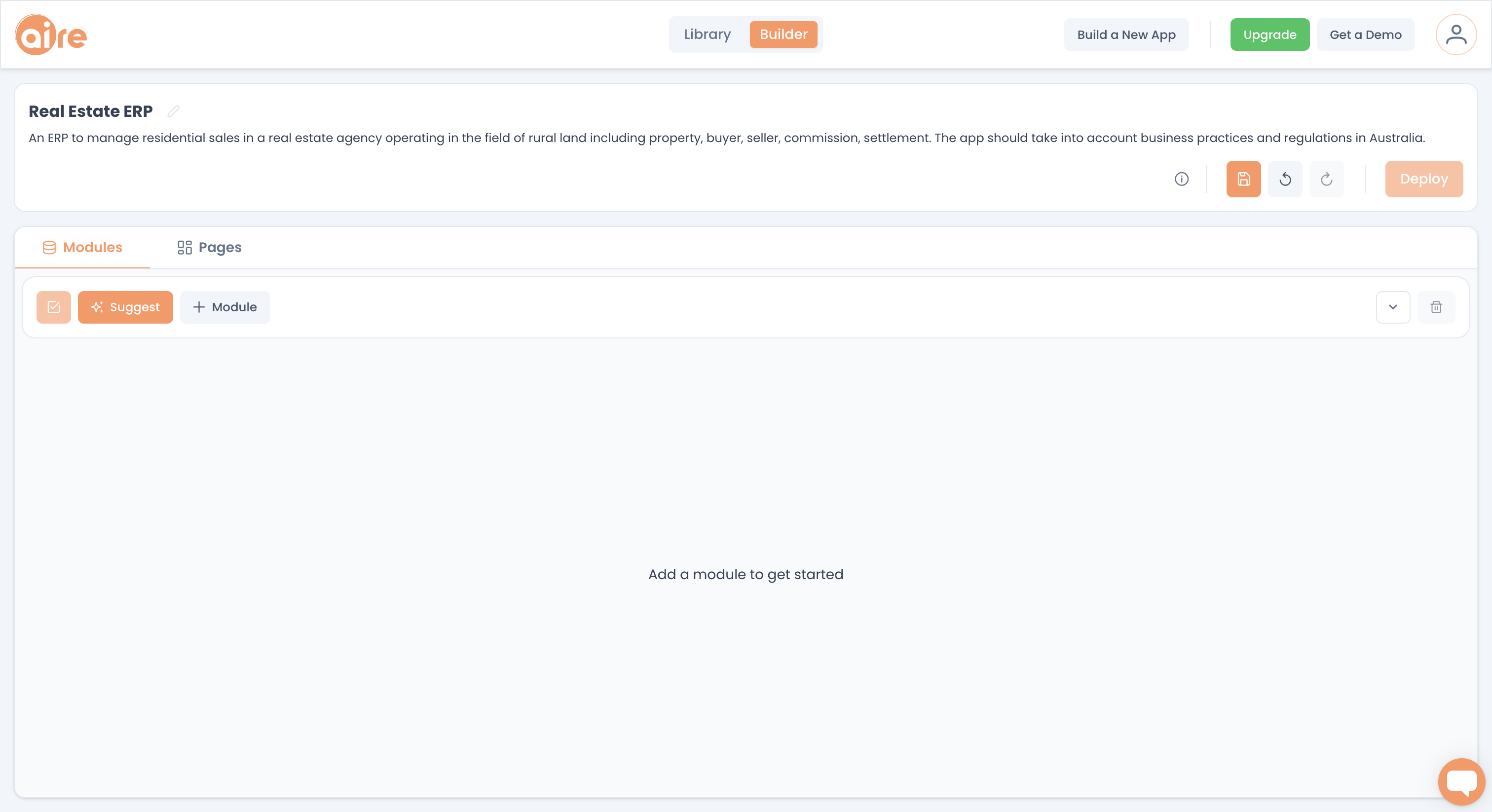
Modules form the basis of your app’s data model and usually represent a type of record, e.g. contact record, account record, timesheet, etc.
To have Aire add modules, click the “Suggest” button > “Modules” > select the scope of output to tell Aire how big a result you want.
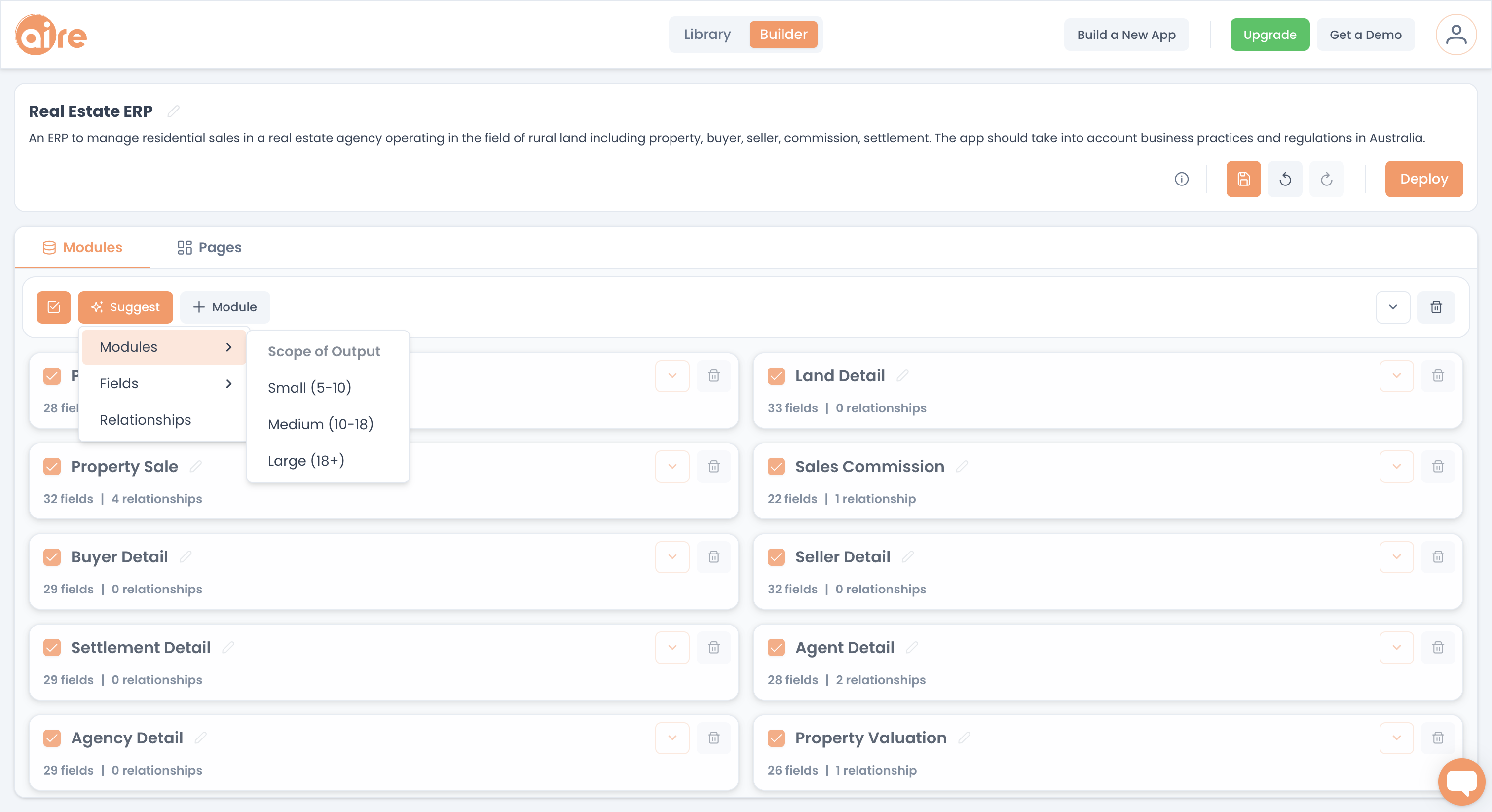
You’re dealing with AI here; the numbers aren’t always exact.
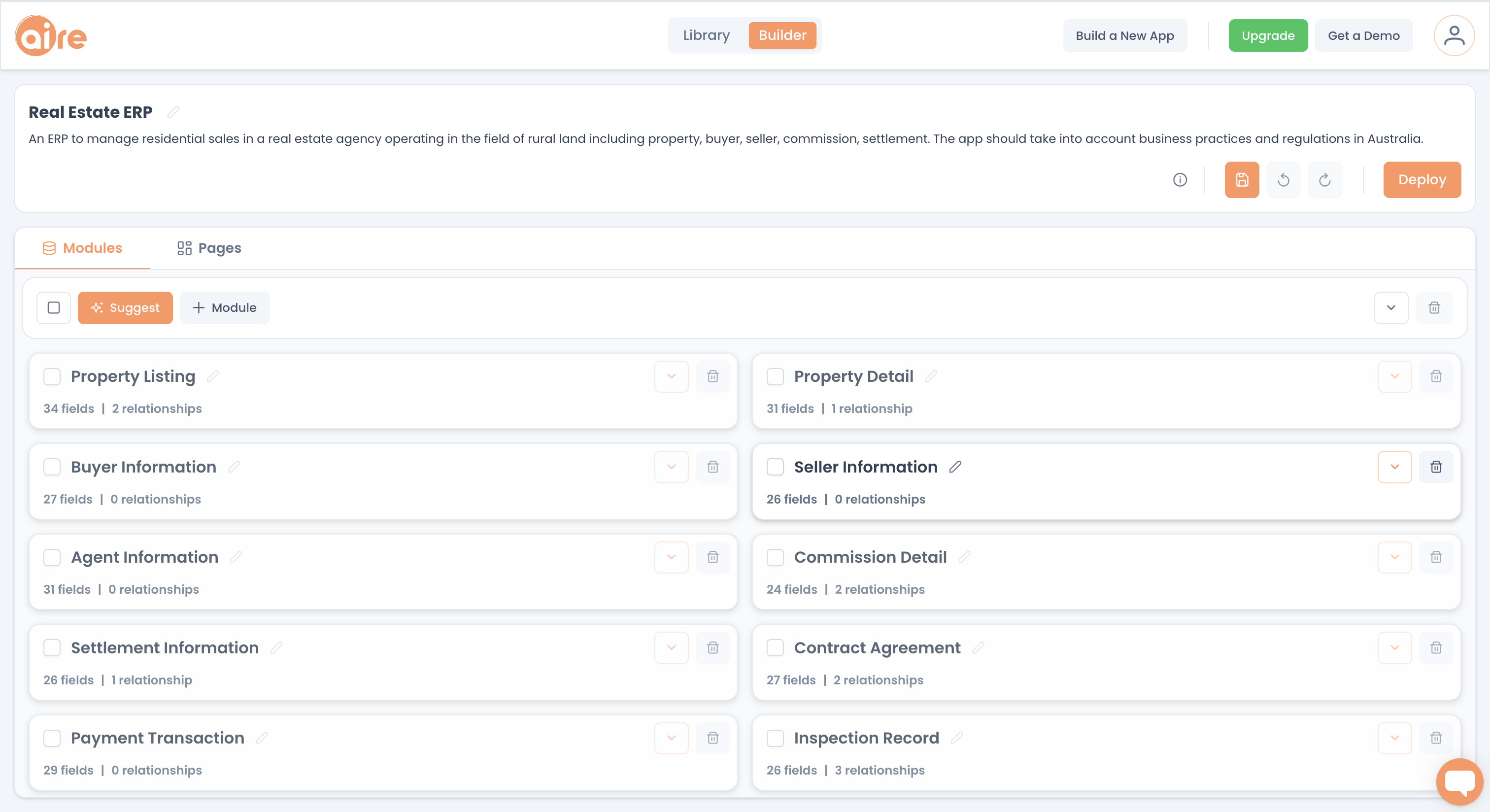
To have Aire add more modules, go through the same process again.
If you're unhappy with Aire’s output, delete any unwanted modules and follow the same process. Aire will create new modules but leave the ones you didn’t delete in place.
If you want Aire to replace all modules with new ones, select all modules, then delete them and follow the same process to add modules.
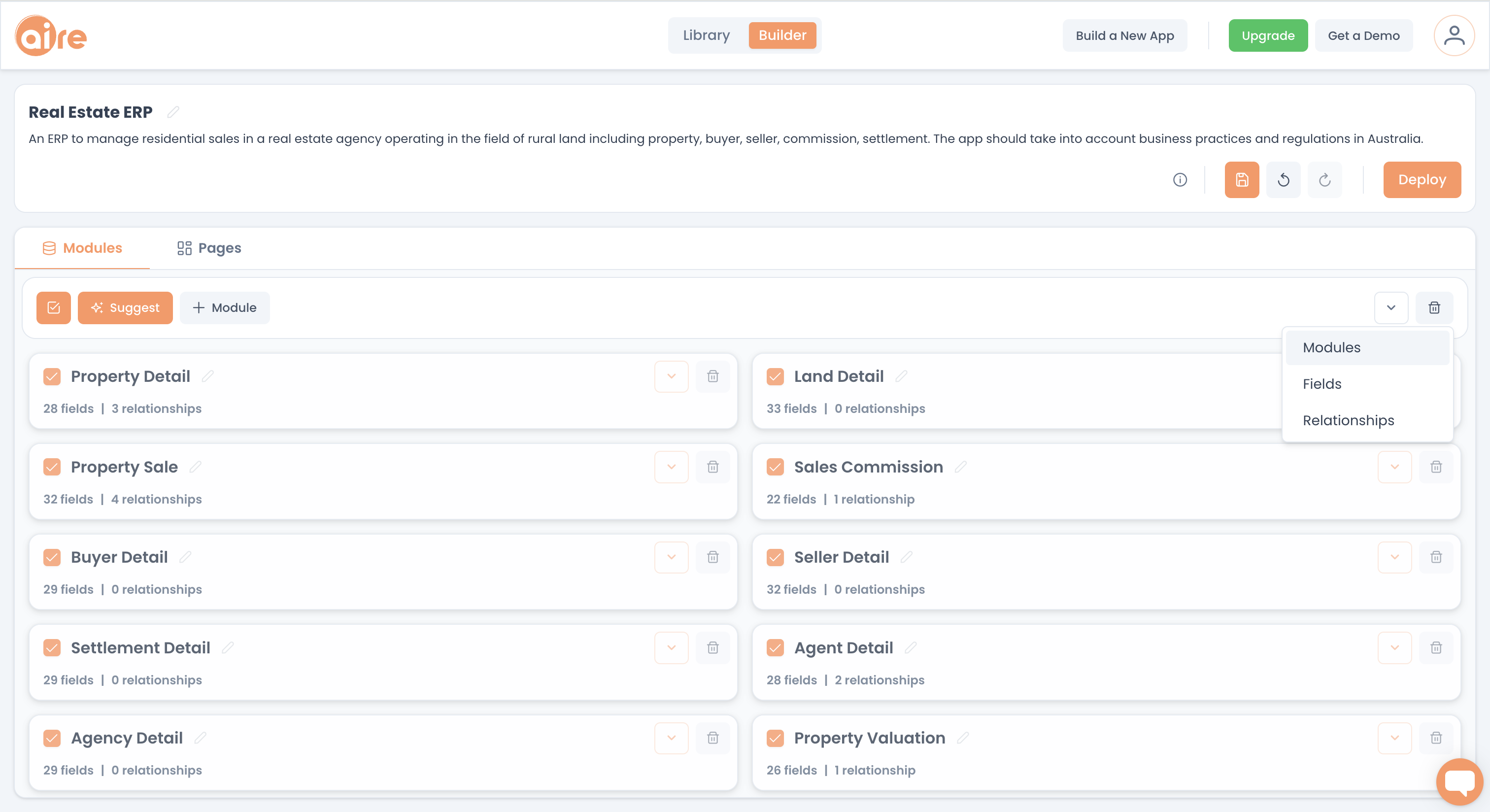
You can also add modules manually at any time by clicking “+ Module” and giving the module a name.