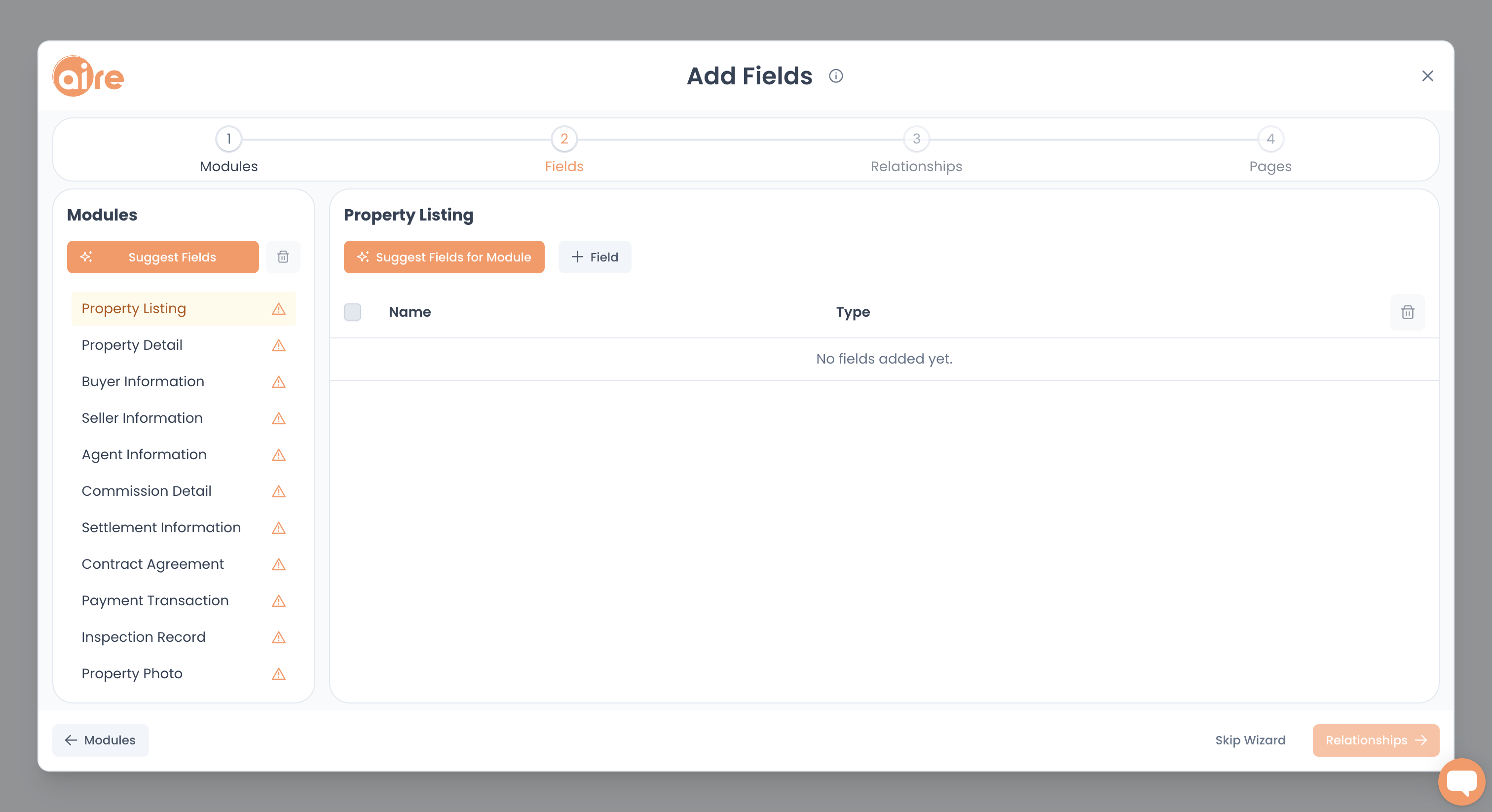
The Add Fields screen lets you add fields to your modules. Fields represent the content of a record, e.g. first name, last name, address, etc.
Click "Suggest Fields" in the left column to have Aire add fields to all of your modules. You can also have Aire add fields to each module individually by clicking "Suggest Fields for Module" in the selected module.
Whenever you use the "Suggest" button, set the scope of the output to tell Aire how big a result you want.
Important:
You’re dealing with AI here; the numbers aren’t always exact.
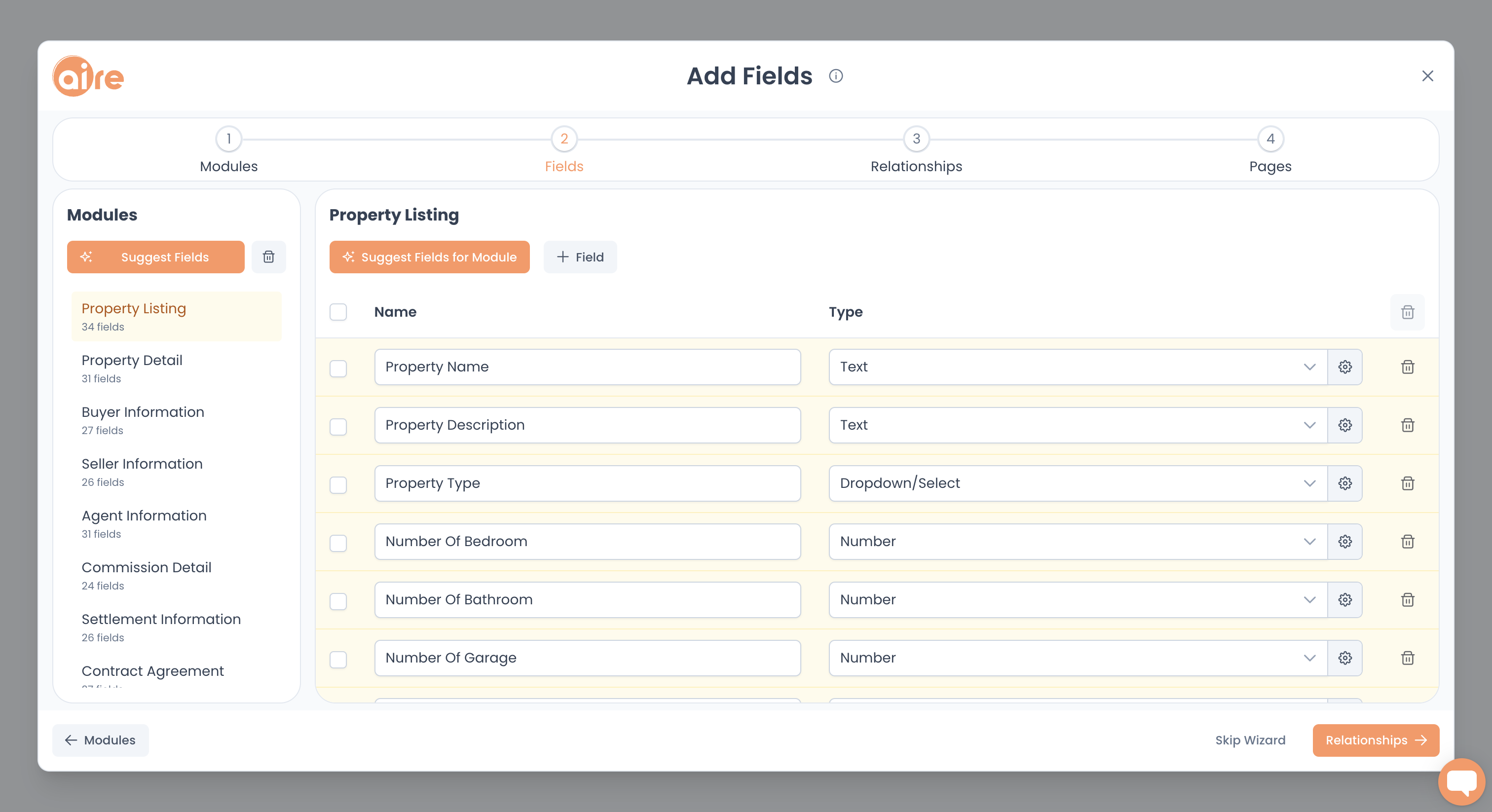
To have Aire create more fields, click "Suggest Fields" (if you want to add more fields for all modules) or "Suggest Fields for Module" (if you want to add more fields for only a selected module) again.
If you're unhappy with Aire’s output, delete any unwanted fields from the relevant module and click "Suggest Fields for Module". Aire will create new fields but leave the ones you didn’t delete in place.
Important:
If you delete fields from one or several modules but leave other fields as they are and click "Suggest Fields", Aire will suggest more fields for all modules, not just replace the ones that you deleted.
If you want Aire to replace all the fields in all modules with new fields, click the “trash” icon next to the "Suggest Fields" button, then click "Suggest Fields".
You can also add fields manually at any time by clicking “+ Field”, giving the field a name and selecting the type of field.
Field Types
Aire supports the following field types:
Text
Number
Date/Time
Email
URL
Dropdown/Select
File Upload
Y/N Checkbox
Location
User
Configuring Fields
Certain field types can be configured. Click the “configure” icon to access the configuration options.
Once you’re happy with the fields, click "Relationships" to go to the next step in the Wizard. If you want to edit your fields at a later stage in the Wizard, you can always return to the Add Fields screen.
Important:
Whenever you go back and make changes on the Add Fields screen, it will affect anything else you may have already created, such as relationships and pages. You will need to create new relationships and pages to take into account any changes to the fields.
